
Welcome to Pixalate’s CTV & Mobile App Manual Reviews According to COPPA, a series containing the detailed factors the Trust & Safety Advisory Board educators used to assess an app’s child-directedness.
The educators manually review thousands of mobile apps available in the Google Play & Apple App Stores as well as connected TV (CTV) apps from the Roku Channel Store and Amazon Fire TV App Store using the COPPA Rule factors shown below & make those results available to the public at ratings.pixalate.com.
This post takes a look at a popular mobile app from the Google Play and Apple App Stores. Our reviewer discusses how the subjective factors set forth in the COPPA Rule apply to the app and factor into the reviewer's determination as to whether the app is child-directed or general audience (i.e., it is not targeting children).
The teacher will indicate the factors they relied upon in their assessment using the 10 factors shown below that reflect the 10 child-directed factors in the COPPA Rule.
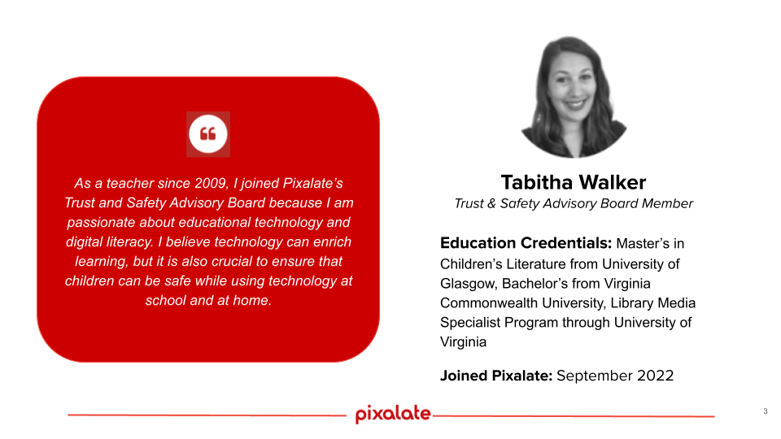

![]() and
and ![]()
Barbie Dreamhouse Adventures combines the classic Barbie doll toy with a kid-friendly virtual game of house. Although Barbie is not a living celebrity, this iconic character has obtained celebrity status among children and adults over the years. While virtual Barbie and her Dreamhouse might be a bit different than the traditional dolls that parents were accustomed to, the same concept of doll and house play is achieved in this app.
The main focus of this app is Barbie’s Dreamhouse. The house contains four floors of rooms with interactive content for players to explore. Users can move objects, cook food, redecorate, and dress up Barbie and her friends. Players can even hop in Barbie’s hot pink car and visit other locations around Malibu, such as shops, cafes, and recreational facilities. However, many of these other places require the VIPClub subscription that costs $9.99 a month.
![]() and
and ![]()
The house and background are exactly what you would expect from a Barbie-themed game- lots and lots of pink. Many of the rooms are painted pink or contain pink decorations. The roof of the house is pink, the car and RV are pink, and many of the other buildings around town are even pink. Most of the objects around the house have some type of associated animation that allows the players to interact with them. Users can turn on the sink and watch it fill up with bubbles before dropping in dirty dishes to be washed. Dragging Barbie to a yoga mat results in an animated yoga routine. These simple animations keep children engaged and encourage them to keep interacting with the various items around the house.
![]() and
and ![]()
There is no text within the game. Instead of reading text on the screen, clicking on different items prompts Barbie to explain how the user can interact with the item. Most of these interactions contain accompanying sounds, such as typing on a keyboard or a sizzling grill. Thought bubbles around the characters also show images that hint at what they would like to do and leading the characters through those actions gives bonus points.
Soft upbeat music plays in the background and non-lyrical singing alerts players when new gifts are ready.
![]()
As the player interacts with the house or gives the characters what they are thinking about, they earn hearts. After earning enough hearts the player earns a gift. These giant wrapped presents pop up and the player must repeatedly tap to open them. Each tap shoots off confetti until the gift is finally unwrapped. The present contains coins that are added to a piggy bank. Players can use these coins to buy new clothes or household items. The multiple layers of incentives help engage younger players with shorter attention spans that need more frequent rewards to continue playing.
![]()
All of the advertising within the app is for other apps by Budge Studios. These are all child-directed games featuring other famous characters- such as Paw Patrol and My Little Pony. The start screen displays a scrolling ad at the bottom for multiple Budge apps. The top left corner shows a small banner ad at all times and video ads are played sporadically throughout gameplay. Upon clicking on any of these advertisements a small screen displaying all the Budge Studios apps pops up, allowing the user to choose which one they want to download. Players must read and select the correct image to access the app store to download the app, helping to filter out younger users from downloading things by themselves.
![]() and
and ![]()
Barbie Dreamhouse Adventures is rated E in the US Google Play Store, PEGI 3 in European Google Play Stores, and 4+ in the Apple App Store. The app description indicates that the intended audience is children by saying, “Fun games for girls, boys, and kids of all ages. Play doll house and dress up games with parents or another family!” The privacy policy also indicates that most of the developer’s apps are child-directed.
Reviews indicate that children are the primary users of the app, occasionally playing alongside their parents. Reviews are a mix of parents writing about their children using the app and children writing their reviews of the app.
Privacy
According to the privacy policy, which was last updated on May 31, 2021, Budge Studios does recognize that the targeted audience of most of their apps is children. They state that they are in compliance with COPPA and that “Budge Studios does not knowingly collect personal information as defined by COPPA from children through its Sites or Programs.” While they do not specifically list which apps they consider child-directed, they do mention that they treat all users of their child-directed apps as children and therefore do not employ the use of an age gate or require any registration to use the apps. There is no age gate on Barbie Dreamhouse Adventures and it seems likely this would be considered a child-directed app by the developer. Budge Studios links directly to the Federal Trade Commission’s website on COPPA as part of their privacy policy.



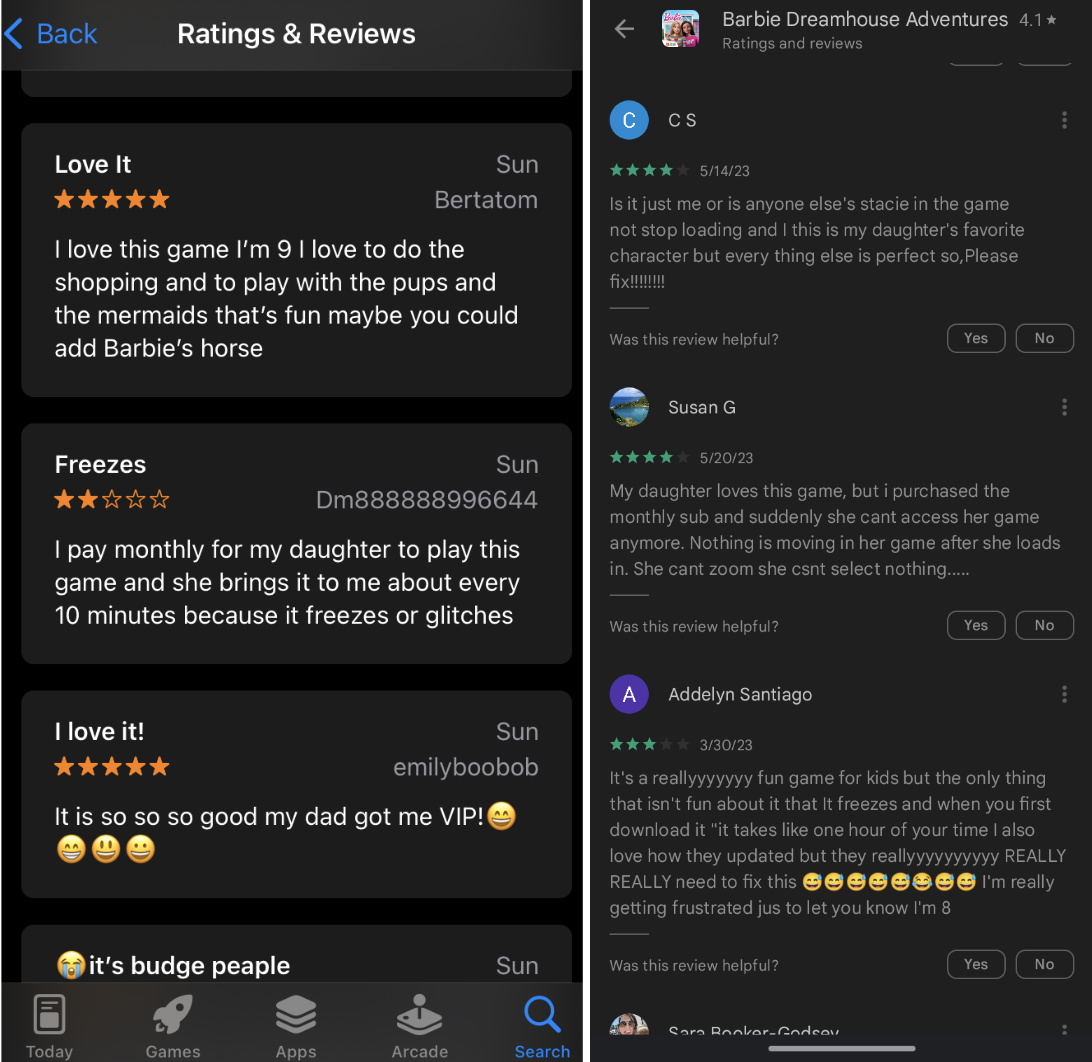
Pixalate’s Trust and Safety Advisory Board was created to bring in individuals with experience using child-directed apps in the classroom to review and assess which apps are child-directed. This manual review process serves to quality check Pixalate’s automated review process. See our full methodology for more information.
Disclaimer
This blog post published by Pixalate is available for informational purposes only and is not considered legal advice. By viewing this blog post, the reader understands and agrees that there is no attorney-client relationship between the reader and the blog publisher. The blog should not be used as a substitute for legal advice from a licensed professional attorney in the applicable jurisdiction(s), and readers are urged to consult their own legal counsel on any specific legal questions concerning any specific situation. The content of this blog post reflects Pixalate's opinions with respect to factors that Pixalate believes may be useful to the digital media industry. Pixalate's opinions are just that, opinions, which means that they are neither facts nor guarantees; and this blog post is not intended to impugn the standing or reputation of any entity, person or app, but instead, to report findings pertaining to mobile and Connected TV (CTV) apps.
*By entering your email address and clicking Subscribe, you are agreeing to our Terms of Use and Privacy Policy.
These Stories on Mobile
*By entering your email address and clicking Subscribe, you are agreeing to our Terms of Use and Privacy Policy.

Disclaimer: The content of this page reflects Pixalate’s opinions with respect to the factors that Pixalate believes can be useful to the digital media industry. Any proprietary data shared is grounded in Pixalate’s proprietary technology and analytics, which Pixalate is continuously evaluating and updating. Any references to outside sources should not be construed as endorsements. Pixalate’s opinions are just that - opinion, not facts or guarantees.
Per the MRC, “'Fraud' is not intended to represent fraud as defined in various laws, statutes and ordinances or as conventionally used in U.S. Court or other legal proceedings, but rather a custom definition strictly for advertising measurement purposes. Also per the MRC, “‘Invalid Traffic’ is defined generally as traffic that does not meet certain ad serving quality or completeness criteria, or otherwise does not represent legitimate ad traffic that should be included in measurement counts. Among the reasons why ad traffic may be deemed invalid is it is a result of non-human traffic (spiders, bots, etc.), or activity designed to produce fraudulent traffic.”

