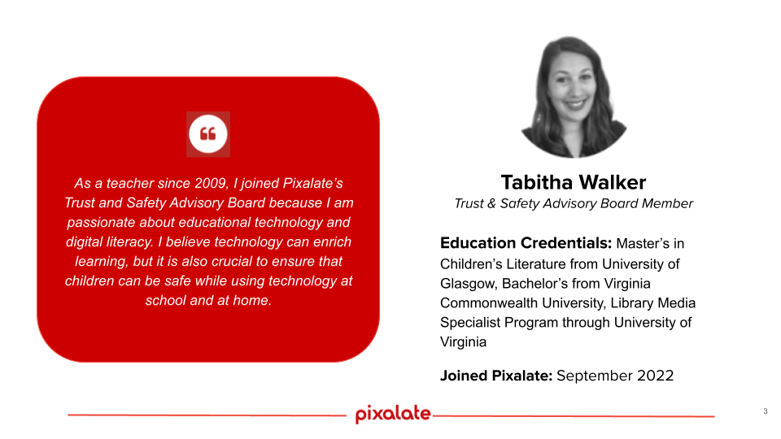Welcome to Pixalate’s CTV & Mobile App Manual Reviews According to COPPA, a series containing the detailed factors the Trust & Safety Advisory Board educators used to assess an app’s child-directedness.
The educators manually review thousands of mobile apps available in the Google Play & Apple App Stores as well as connected TV (CTV) apps from the Roku Channel Store and Amazon Fire TV App Store using the COPPA Rule factors shown below & make those results available to the public at ratings.pixalate.com.
This post takes a look at a game which is available from the Google Play Store & Apple App Store. Our reviewer discusses how the subjective factors set forth in the COPPA Rule apply to the app and factor into the reviewer's determination as to whether the app is child-directed or general audience (i.e., it is not targeting children).
Manually reviewed in this post
The 10 COPPA Rule factors
The teacher will indicate the factors they relied upon in their assessment using the 10 factors shown below that reflect the 10 child-directed factors in the COPPA Rule.

Reviewed by: Tabitha Walker
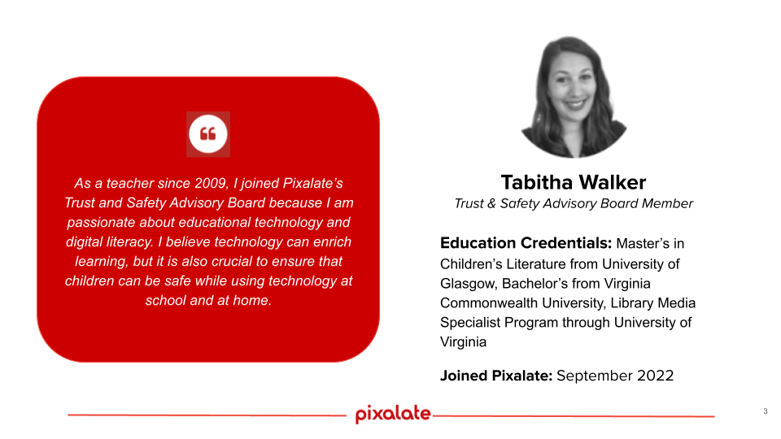
Manual Review: Fire Truck Driving Simulator
Likely audience after manual review


- Google Play Store Developer: Game Pickle
- Apple App Store Developer: GameShark Studios LTD
- Google Play Store Bundle ID: com.gumdropgames.FireTruckDrivingSimulator
- Apple App Store Bundle ID: 1447518030
*Although these apps and the developers have slightly different names, they are the same app and the individual app store developers fall under the broader developer, i6. Both apps link to the same privacy policy, have the same app description, and the content appears to be exactly the same. GameShark appears to only publish iOS based games and has used Game Pickle to publish and manage the same games on android devices.
- Privacy Policy
- Tabitha’s Take: Drive a firetruck around town and respond to fires and other emergencies in this simulator game.
COPPA factors used to determine audience
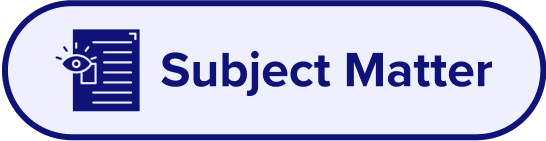
Fire Truck Driving Simulator (Android) and Fire Truck Game 911 Emergency (iOS) allow users to be in the driver's seat of a firetruck. Like many other driving simulators, players can freely drive the firetruck around the city. Emergencies are called in that the player must respond to by following the arrows guiding the way to where assistance is needed. Once the player arrives at the destination, they must select the appropriate equipment and use it to assist. Equipment like hoses, ladders, axes, and first aid kits give a wide variety of tasks for firefighters to complete. They are especially appealing to kids who want to experience what it is like to be a firefighter.
 -
- 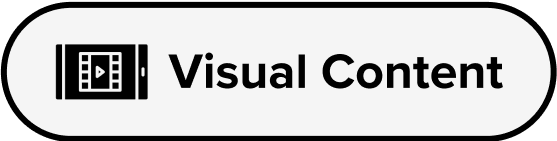
The realistic animations make this app appealing to adults, as well as children. Users feel as if they are driving around a real city and the firefighters all appear to be adults, rather than the animals or children featured in some other firefighter apps. The steering of the firetruck and the movement of the firefighter are a little tricky at first, which might frustrate some younger children. However, older children will enjoy that this app is more refined and the visuals are not geared towards toddlers, as so many child-directed firefighting apps are.

The instructions are written, rather than verbal. However, most of the language being used is simple enough for an older elementary-aged child to read and comprehend. The game is also intuitive enough for children to figure out what to do without needing to read the written instructions.
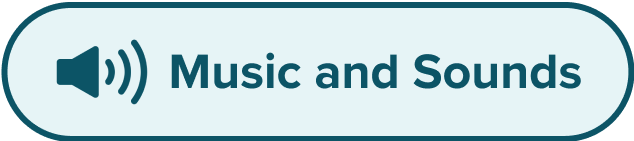
The background music sounds like something out of an action movie, helping the players feel as if they are immersed in the high-pressure environment of firefighting. Sound effects, such as the water spraying from the hose and the dispatch radio further help engage players of all ages.

Players can level up by putting out a specified number of fires. This allows them to unlock new firetrucks and upgraded equipment to use in the game.

The home screen contains an advertisement for other apps by the same developer. Despite numerous reviews mentioning ads and natural pauses in the game (refueling or refilling the water tank) where it seemed like ads would normally be, I did not encounter any external advertising on either Android or Apple platforms. There are even buttons to double the amount of fuel or water by watching an ad, but an error was given when attempting to do this. I was only prompted for in-app purchases and links to other apps by the developer. It is possible that they are in the middle of an update or transition and that ads will appear again in the future.
 -
- 
Fire Truck Driving Simulator is rated E for Everyone in the US Google Play Store, PEGI 3 in the European Google Play Stores, and 4+ in the Apple App Store. The app description reflects a mixed audience by saying, “Fire Truck Driving Simulator [Fire Truck Game 911 Emergency] is not only designed as part of our fun kids games range but anyone can join in on this intense action and become a hero!”
The reviews do indicate a mixed audience with reviews from children, parents, and adults indicating a variety of ages playing this game.
Privacy
According to the privacy policy, which does not have a publication date, the developers recognize the mixed audience appeal of their apps by stating, “Our applications are intended for a general audience of all ages.” They indicate that most of their apps do not collect personal information but that some may ask the user to agree that they are 13 or obtain parental consent to collect any personal information. This particular app did not have an age gate or ask for any parental permission, it is unclear if they are collecting any personal information.
The privacy policy also mentions that they use targeted advertising, and both Apple and Android versions ask for consent for targeted ads. However, as mentioned above, no ads were displayed when I tested the app.
Find Pixalate's full catalogue of reviews in our CTV and Mobile App Review Page
Screenshots of Fire Truck Driving Simulator

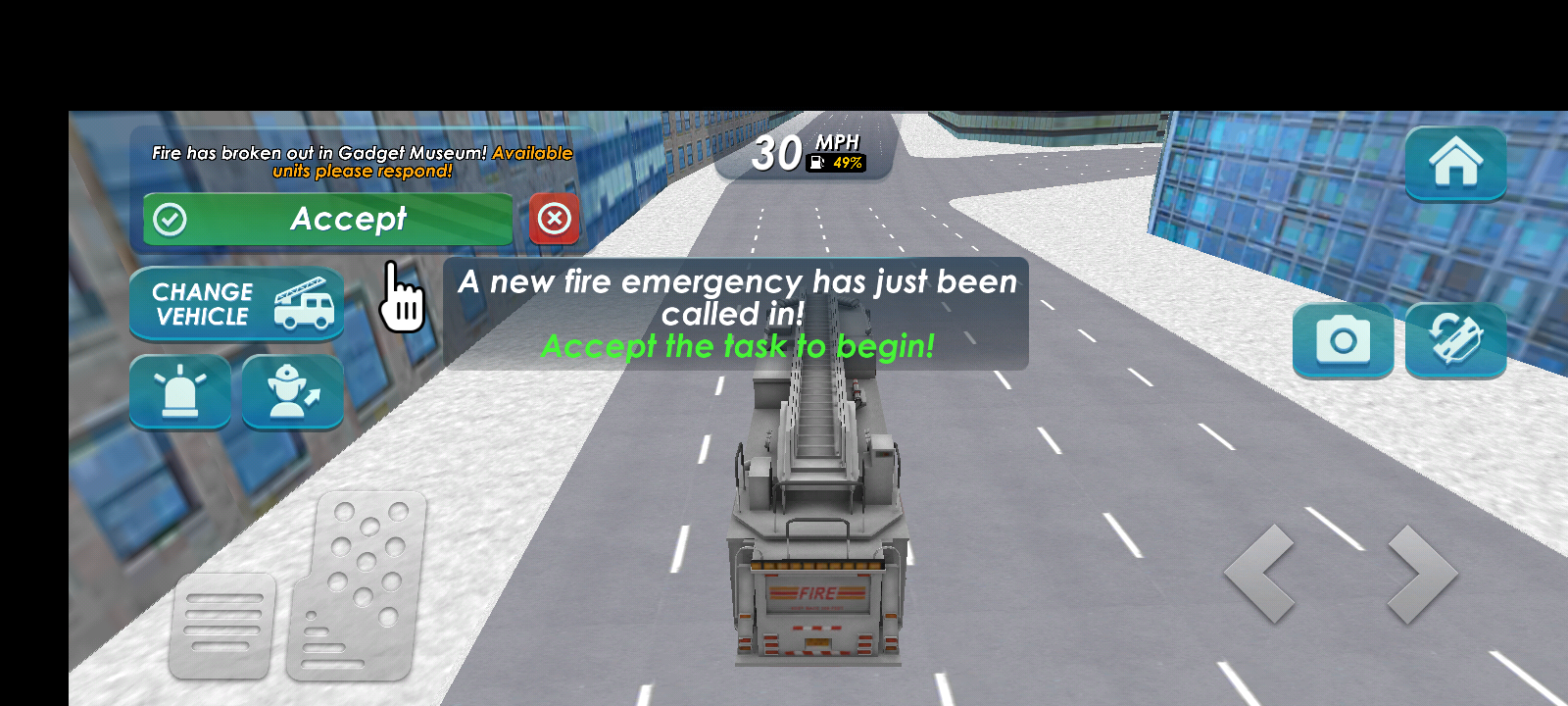

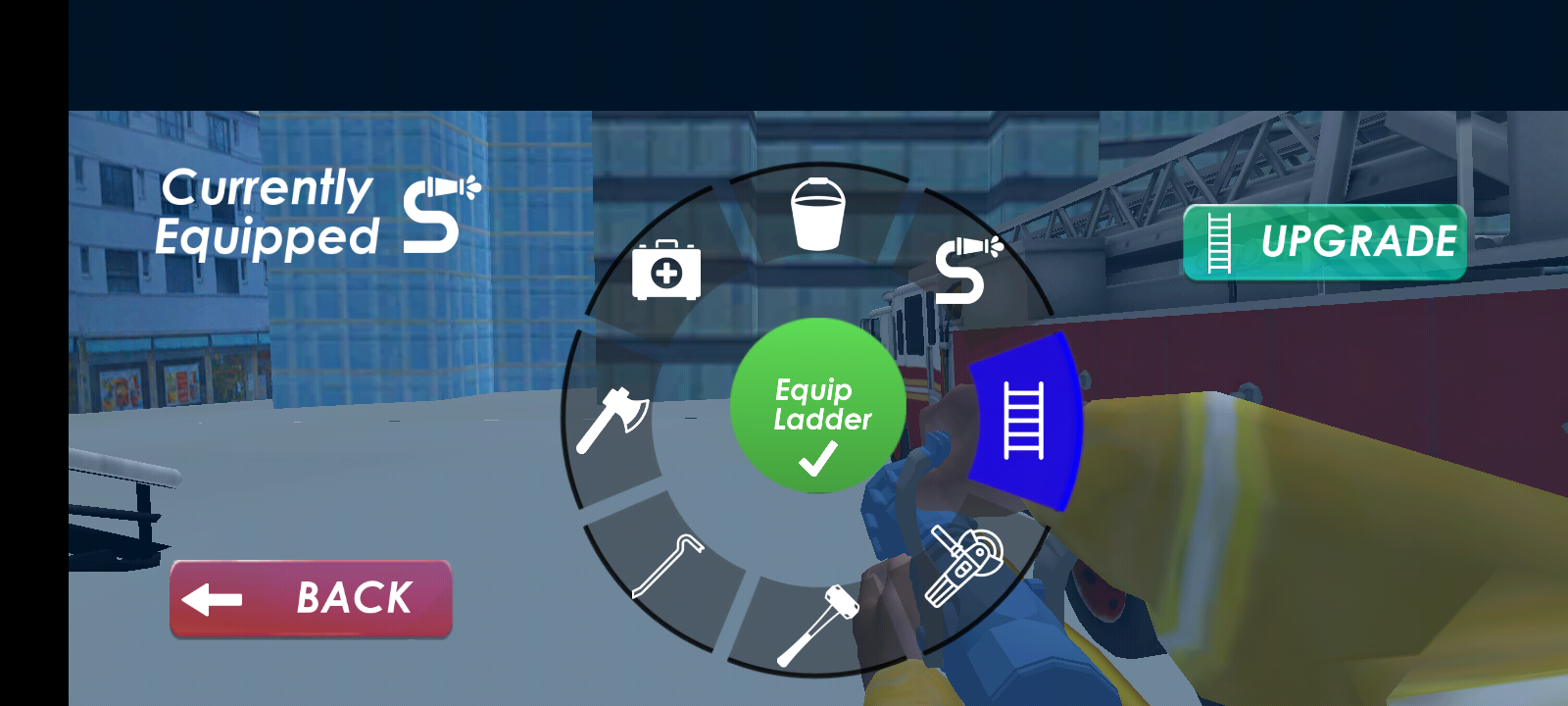
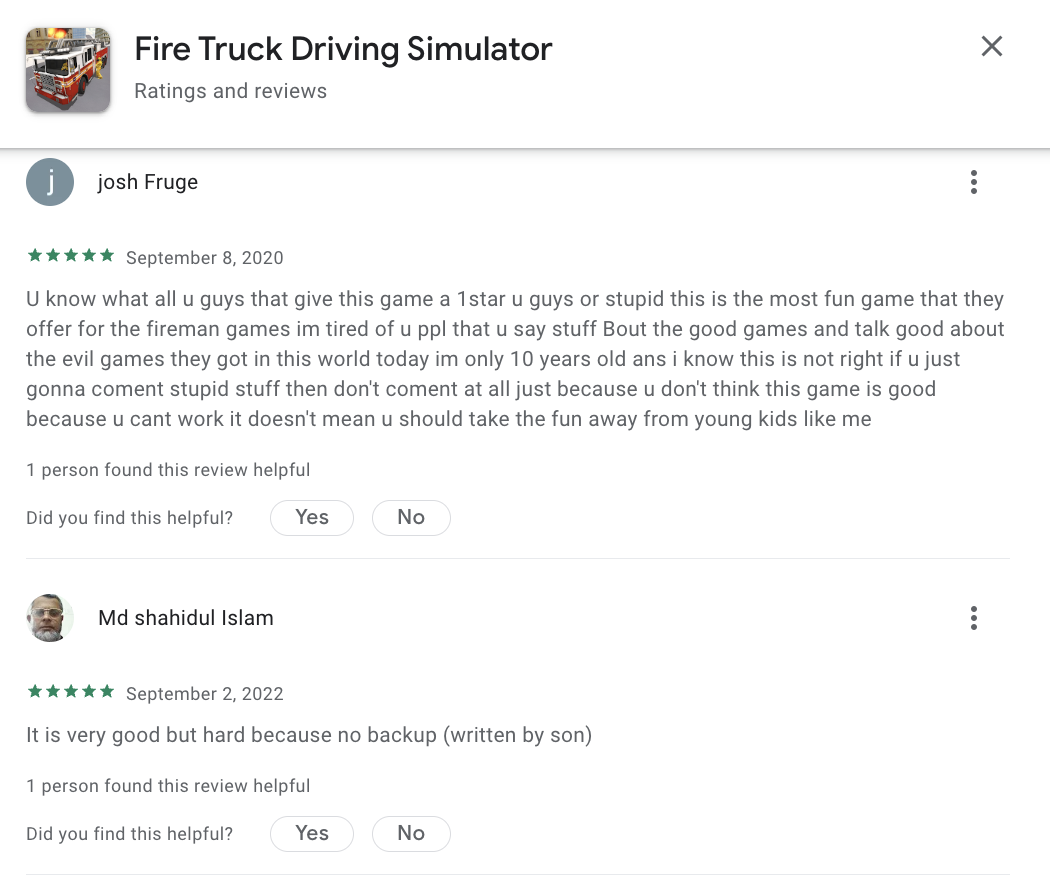
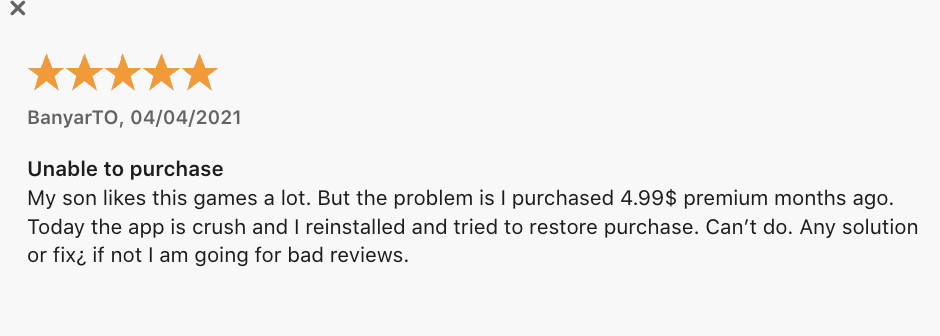
About Pixalate’s Trust & Safety Advisory Board
Pixalate’s Trust and Safety Advisory Board was created to bring in individuals with experience using child-directed apps in the classroom to review and assess which apps are child-directed. This manual review process serves to quality check Pixalate’s automated review process. See our full methodology for more information.
Disclaimer
This blog post published by Pixalate is available for informational purposes only and is not considered legal advice. By viewing this blog post, the reader understands and agrees that there is no attorney-client relationship between the reader and the blog publisher. The blog should not be used as a substitute for legal advice from a licensed professional attorney in the applicable jurisdiction(s), and readers are urged to consult their own legal counsel on any specific legal questions concerning any specific situation. The content of this blog post reflects Pixalate's opinions with respect to factors that Pixalate believes may be useful to the digital media industry. Pixalate's opinions are just that, opinions, which means that they are neither facts nor guarantees; and this blog post is not intended to impugn the standing or reputation of any entity, person or app, but instead, to report findings pertaining to mobile and Connected TV (CTV) apps.