
Welcome to Pixalate’s CTV & Mobile App Manual Reviews According to COPPA, a series containing the detailed factors the Trust & Safety Advisory Board educators used to assess an app’s child-directedness.
The educators manually review thousands of mobile apps available in the Google Play & Apple App Stores as well as connected TV (CTV) apps from the Roku Channel Store and Amazon Fire TV App Store using the COPPA Rule factors shown below & make those results available to the public at ratings.pixalate.com.
This post takes a look at a CTV app from both the Amazon Fire TV Store and the Roku Channel Store. Our reviewer discusses how the subjective factors set forth in the COPPA Rule apply to the app and factor into the reviewer's determination as to whether the app is child-directed or general audience (i.e., it is not targeting children).
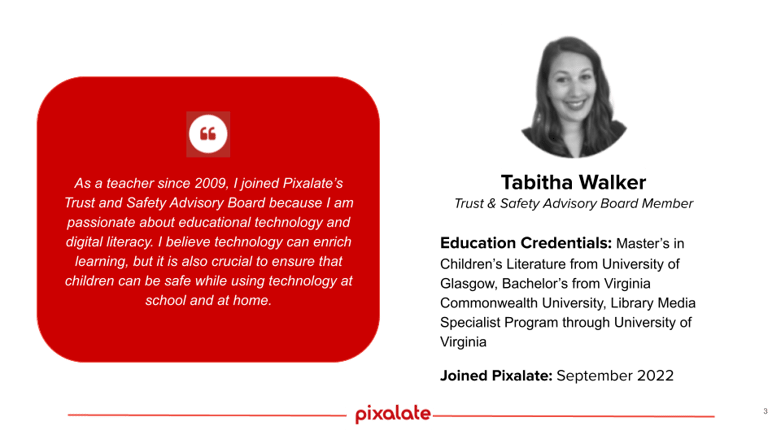
The teacher will indicate the factors they relied upon in their assessment using the 10 factors shown below that reflect the 10 child-directed factors in the COPPA Rule.

GoNoodle is a popular site with short videos aimed at getting kids up and moving. The app description claims that GoNoodle is used in 4 out of 5 elementary schools within the US. As a former elementary school teacher, I can attest to the fact that almost every teacher I know has used GoNoodle at some point during the school year. While the Roku or Firestick apps might not have been available in the classroom, GoNoodle was regularly projected from a computer in both schools that I taught at. Even the most technologically challenged teachers made use of GoNoodle to provide brain breaks for students!
GoNoodle is not shy about advertising that their content is designed for children. While the Firestick and Roku app stores have slightly differing descriptions for the app, they both maintain that “everything is designed especially for kids (ages 4-10)” (Roku) and the app is for “kids and the adults who love them” (Firestick). With a rating of “All Ages” on the Amazon Firestick App Store and “Kids and Family” on the Roku App Store; it is clear that the developers intended this app to be child directed.
and
and
Even though the app descriptions and categorization in the app store make it clear that GoNoodle’s target audience is elementary aged children, the content of the app itself also reinforces this viewpoint. There are thousands of videos to choose from within different channels that center around different themes or topics. The individual channels and videos vary widely with some featuring child-friendly animation while others use child actors, actors in costumes, or very energetic adult actors that can easily engage with child viewers. There are even channels featuring popular children’s characters and celebrities from Nickelodeon, as well as Peanuts cartoons.
Most of the videos on GoNoodle are song-based, using music to help get kids moving or practice specific skills. Many of the videos contain catchy songs with repetition that are easy for children to learn and sing-along with. Even the few videos that are not centered around a song often have catchy intro songs or soft background music to capture the attention of young viewers.
and
The design of the app is very visually appealing to children, with bright thumbnails that capture the content of the individual videos. There is minimal text, allowing younger children to navigate to what they are looking for without needing assistance from an adult. The language within the videos is simple and it is clear that the characters are speaking directly to the children that they are expecting to watch the videos.
Advertising is channel based and appears to be limited to advertising related to that channel. For example, the Nickelodeon channel advertises programming on Nickelodeon before the videos on their channel and the most recent KidzBop album is advertised ahead of some of the KidzBop channel videos. These advertisements appear to actually be embedded in the specific videos, rather than an external ad that is pulled before the video is shown.
The GoNoodle library of videos is accessible immediately upon downloading the app. There is no age gate checking the age of the users and no account is needed to watch the videos. Reviews on Amazon for the Firestick app indicate the app is primarily used by children at home, with many parents indicating their children had previously used GoNoodle at school. While many teachers do use GoNoodle, it seems they are more likely to access the web-version while the CTV apps are more likely to be accessed by children and parents at home.
Privacy
Screenshots of GoNoodle:
Pixalate’s Trust and Safety Advisory Board was created to bring in individuals with experience using child-directed apps in the classroom to review and assess which apps are child-directed. This manual review process serves to quality check Pixalate’s automated review process. See our full methodology for more information.
Disclaimer
This blog post published by Pixalate is available for informational purposes only and is not considered legal advice. By viewing this blog post, the reader understands and agrees that there is no attorney-client relationship between the reader and the blog publisher. The blog should not be used as a substitute for legal advice from a licensed professional attorney in the applicable jurisdiction(s), and readers are urged to consult their own legal counsel on any specific legal questions concerning any specific situation. The content of this blog post reflects Pixalate's opinions with respect to factors that Pixalate believes may be useful to the digital media industry. Pixalate's opinions are just that, opinions, which means that they are neither facts nor guarantees; and this blog post is not intended to impugn the standing or reputation of any entity, person or app, but instead, to report findings pertaining to mobile and Connected TV (CTV) apps.
*By entering your email address and clicking Subscribe, you are agreeing to our Terms of Use and Privacy Policy.
These Stories on Mobile
*By entering your email address and clicking Subscribe, you are agreeing to our Terms of Use and Privacy Policy.

Disclaimer: The content of this page reflects Pixalate’s opinions with respect to the factors that Pixalate believes can be useful to the digital media industry. Any proprietary data shared is grounded in Pixalate’s proprietary technology and analytics, which Pixalate is continuously evaluating and updating. Any references to outside sources should not be construed as endorsements. Pixalate’s opinions are just that - opinion, not facts or guarantees.
Per the MRC, “'Fraud' is not intended to represent fraud as defined in various laws, statutes and ordinances or as conventionally used in U.S. Court or other legal proceedings, but rather a custom definition strictly for advertising measurement purposes. Also per the MRC, “‘Invalid Traffic’ is defined generally as traffic that does not meet certain ad serving quality or completeness criteria, or otherwise does not represent legitimate ad traffic that should be included in measurement counts. Among the reasons why ad traffic may be deemed invalid is it is a result of non-human traffic (spiders, bots, etc.), or activity designed to produce fraudulent traffic.”

