
Welcome to Pixalate’s CTV & Mobile App Manual Reviews According to COPPA, a series containing the detailed factors the Trust & Safety Advisory Board educators used to assess an app’s child-directedness.
The educators manually review thousands of mobile apps available in the Google Play & Apple App Stores as well as connected TV (CTV) apps from the Roku Channel Store and Amazon Fire TV App Store using the COPPA Rule factors shown below & make those results available to the public at ratings.pixalate.com.
This post takes a look at a game which is available from the Google Play Store & Apple App Store. Our reviewer discusses how the subjective factors set forth in the COPPA Rule apply to the app and factor into the reviewer's determination as to whether the app is child-directed or general audience (i.e., it is not targeting children).
The teacher will indicate the factors they relied upon in their assessment using the 10 factors shown below that reflect the 10 child-directed factors in the COPPA Rule.
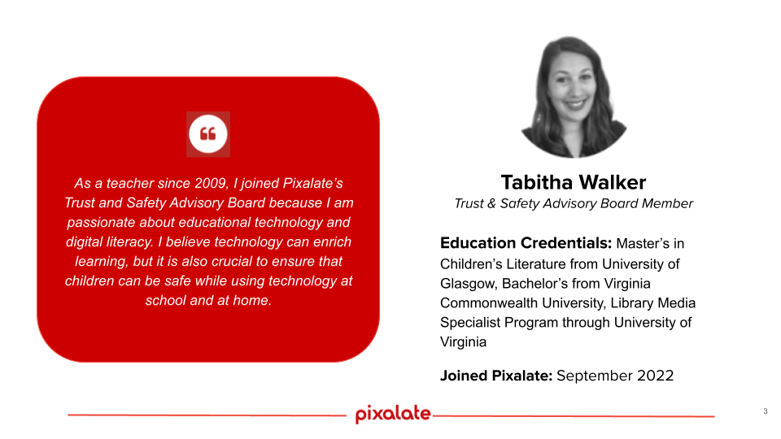
Miga Town is a virtual dollhouse game that encourages kids to interact with avatars and the environment around them. The different characters can be moved throughout the rooms, playing and interacting with each other and objects around them. This app is designed around children’s imagination and does not have any specific quests or achievements for the players, but rather allows the user to create their own story.
It is important to note that most locations on the map are blocked and a subscription must be purchased to access them. The apartment is the only free location within the app. There are numerous other Miga apps in the app stores that are similarly set up, with one area that has free access and others that require payment to access.
and
The app is visually appealing to children with simple characters that feature cute dots on their faces and brightly colored hair and eyes. The background is also filled with colorfully decorated rooms and adorable touches, such as a heart on the top of the TV antenna, a moon-shaped pillow, and a giant lemon slice on top of a building; all of which attract children to the game.
Most of the movement is dictated by the user moving around items on the screen. However, small animations are present throughout the app. Characters occasionally blink and arms/legs swing when they are moved around by the player. Idle background animations, such as cars slowly driving by or clouds floating in the sky, help the scenes feel alive and more interactive. Clicking different objects can also trigger animations, such as music notes coming out of the radio or steam coming out of the food being cooked. Although these animations are simple and limited, they encourage the user to continue to play with the app to discover how they can interact with the different objects.
The music that plays in the background is rhythmic and repetitive. Once inside a location, clicking the radio changes the music. All the music, however, is very child-like.
Interacting with objects often triggers sound effects. Sounds such as water running in the shower or food sizzling on the stove help to encourage children to continue to interact and play with the app.
There is no language (either written or verbal) within this app, making it easy for young children to navigate. Users are free to interact with the virtual world in any way that they please without any preconceived notions that would be imposed through instructions.
This app is primarily advertisement-free, relying instead on in-app purchases to drive revenue. The only ad displayed is in the top corner of the screen when first opening the app. This small icon links to other apps by the developers. However, this is restricted to parental access by an age gate requesting the year of birth to be entered before displaying the list of other apps. Entering a birth year that makes the user under 18 just kicks them back to playing the game and does not open the advertisement list.
and
Miga town is rated 4+ in the Apple App Store, E in the US Google Play Store and PEGI 3 in the European Google Play Stores. The app description also implies a child-directed audience by stating the app is designed to, “give full play to children’s creativity.”
Reviews also reflect a primary audience of children. Reviews are a mix of parents writing about their children using the app and children writing about their own experiences.
Privacy
According to the privacy policy, which does not have a publication date listed, XiHe Digital mentions that they only use third parties to help collect information for internal uses. They mention they may work with Google or Apple to, “collect your unique device identifier, IP address, mobile phone carrier, game progress, time spent playing, and achievements,” but emphasize this information is not shared externally and is only to further improve and develop their services. They also state that they do not work with any third-party advertisers and do not provide any external advertising within their app. They do indicate that they collect personal information from parents when someone “purchase[s] through our online store, subscribes to a newsletter or alert, submits content to a forum or blog, or requests technical support.”
However, somewhat in contrast to their statements about not working with third parties or collecting personal information, they do state that they use a third-party SDK that they allow to collect various network and device information from users. They state that “we only allow the SDK to use network access, view WLAN connections, switch network connections, read and write external memory cards, and read mobile phone status and identity, Retrieve running applications, read installed application list permissions.”
Find Pixalate's full catalogue of reviews in our CTV and Mobile App Review Page
Screenshots of Miga Town



Pixalate’s Trust and Safety Advisory Board was created to bring in individuals with experience using child-directed apps in the classroom to review and assess which apps are child-directed. This manual review process serves to quality check Pixalate’s automated review process. See our full methodology for more information.
Disclaimer
This blog post published by Pixalate is available for informational purposes only and is not considered legal advice. By viewing this blog post, the reader understands and agrees that there is no attorney-client relationship between the reader and the blog publisher. The blog should not be used as a substitute for legal advice from a licensed professional attorney in the applicable jurisdiction(s), and readers are urged to consult their own legal counsel on any specific legal questions concerning any specific situation. The content of this blog post reflects Pixalate's opinions with respect to factors that Pixalate believes may be useful to the digital media industry. Pixalate's opinions are just that, opinions, which means that they are neither facts nor guarantees; and this blog post is not intended to impugn the standing or reputation of any entity, person or app, but instead, to report findings pertaining to mobile and Connected TV (CTV) apps.
*By entering your email address and clicking Subscribe, you are agreeing to our Terms of Use and Privacy Policy.
These Stories on Mobile
*By entering your email address and clicking Subscribe, you are agreeing to our Terms of Use and Privacy Policy.

Disclaimer: The content of this page reflects Pixalate’s opinions with respect to the factors that Pixalate believes can be useful to the digital media industry. Any proprietary data shared is grounded in Pixalate’s proprietary technology and analytics, which Pixalate is continuously evaluating and updating. Any references to outside sources should not be construed as endorsements. Pixalate’s opinions are just that - opinion, not facts or guarantees.
Per the MRC, “'Fraud' is not intended to represent fraud as defined in various laws, statutes and ordinances or as conventionally used in U.S. Court or other legal proceedings, but rather a custom definition strictly for advertising measurement purposes. Also per the MRC, “‘Invalid Traffic’ is defined generally as traffic that does not meet certain ad serving quality or completeness criteria, or otherwise does not represent legitimate ad traffic that should be included in measurement counts. Among the reasons why ad traffic may be deemed invalid is it is a result of non-human traffic (spiders, bots, etc.), or activity designed to produce fraudulent traffic.”

