
Welcome to Pixalate’s CTV & Mobile App Manual Reviews According to COPPA, a series containing the detailed factors the Trust & Safety Advisory Board educators used to assess an app’s child-directedness.
The educators manually review thousands of mobile apps available in the Google Play & Apple App Stores as well as connected TV (CTV) apps from the Roku Channel Store and Amazon Fire TV App Store using the COPPA Rule factors shown below & make those results available to the public at ratings.pixalate.com.
This post takes a look at a game which is available from the Google Play Store. Our reviewer discusses how the subjective factors set forth in the COPPA Rule apply to the app and factor into the reviewer's determination as to whether the app is child-directed or general audience (i.e., it is not targeting children).
The teacher will indicate the factors they relied upon in their assessment using the 10 factors shown below that reflect the 10 child-directed factors in the COPPA Rule.
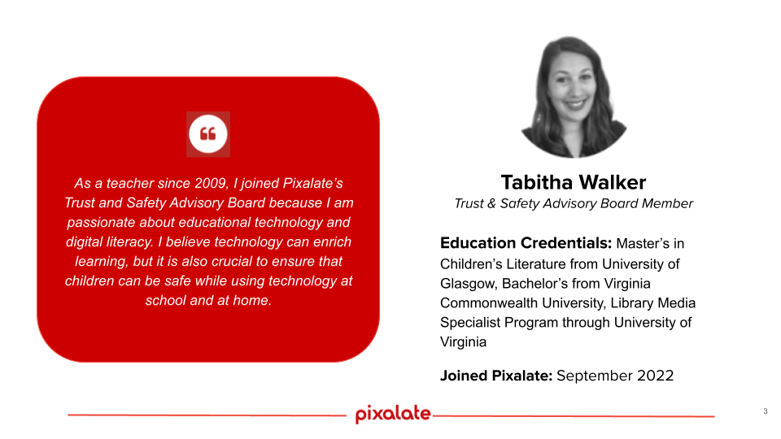
‘My Pretend Nature & Wilderness' is a virtual dollhouse game that allows users to play in a variety of nature-based scenes. Most of the scenes feature forest scenes; with waterfalls, lakes, and treehouses. However, there is also an African Savannah and a bird atrium to give users a few different types of nature to play in.
and
The characters and scenes within ‘My Pretend Nature & Wilderness’ are visually appealing to children and have a whimsical feel to them. The bright pink, purple, orange, yellow, and green trees make it feel like all of the seasons are happening at the same time. The animals have smiling facial expressions and it is sometimes difficult to tell if they are meant to be real animals or toys. The characters have a variety of brightly colored hair and outfits, along with cheery expressions.
The characters and most of the objects remain static for the most part, with occasional animations triggered by interacting with the scene. For example, placing a character on a trampoline triggers a jumping loop animation. There are also a few animations within the background, such as a flowing waterfall.
There is no written language within the app. While the intention is that users can freely interact with the app in whatever way they choose, there are verbal prompts when a new scene is entered. The narrator gives comments and suggestions on what to do, such as counting the different species of birds in the atrium. This helps encourage young users to interact in different ways with the app and prompts their creativity.
Music plays in the background and most items within the game make some type of sound effect when clicked and interacted with. The background music is rather loud and somewhat drowns out the other sound effects and the narrator. Turning off the music seems to turn off all of the sound effects, as well as the narrator. There doesn’t seem to be a way to turn off just the music and leave the sound effects.
This game is mostly built on allowing free play, rather than incentivizing tasks. The primary incentive is to discover the little animations, sound effects, and other interactions within each of the different scenes. There are also hidden gems that once placed in the correct place reveal a unicorn in the scene.
Icons for other apps by Beansprites are displayed along the left side of the home screen. The home screen also contains a “more games” icon that opens the Beansprites page on the Google Play Store, listing all of their available apps. Pop-up ads for other Beansprites games must be clicked out of when returning to the home screen. There are also video ads for other primarily child-directed games and apps that are displayed when switching scenes within the app.
and
Although the name in the app store is simply ‘My Pretend Nature,’ there are references to other titles within the description and the app itself. The description refers to a longer version of the title, ‘My Pretend Nature - Kids Wilderness Explorers’ and the app home screen displays, ‘Kids Wilderness & Nature Pretend.’ While the multiple titles throughout the app and description are a bit confusing, the use of “kids” in these alternative titles does make it abundantly clear that the developers are expecting children to be the primary audience of this app.
Reviews also reflect an audience of primarily children, with most reviews seeming to be written by children and a few from parents.
Privacy
The privacy policy does not have a publication date but indicates that the developers comply with COPPA regulations. They state that they do not collect personally identifiable information from the users, but they do collect broad location data for “App functionality, Analytics, Advertising & Marketing, Fraud Prevention and Security as well as compliance.” Beansprites states that their advertising partners are also COPPA compliant and do not use any form of targeted advertising.
Find Pixalate's full catalogue of reviews in our CTV and Mobile App Review Page
Screenshots of My Pretend Nature & Wilderness

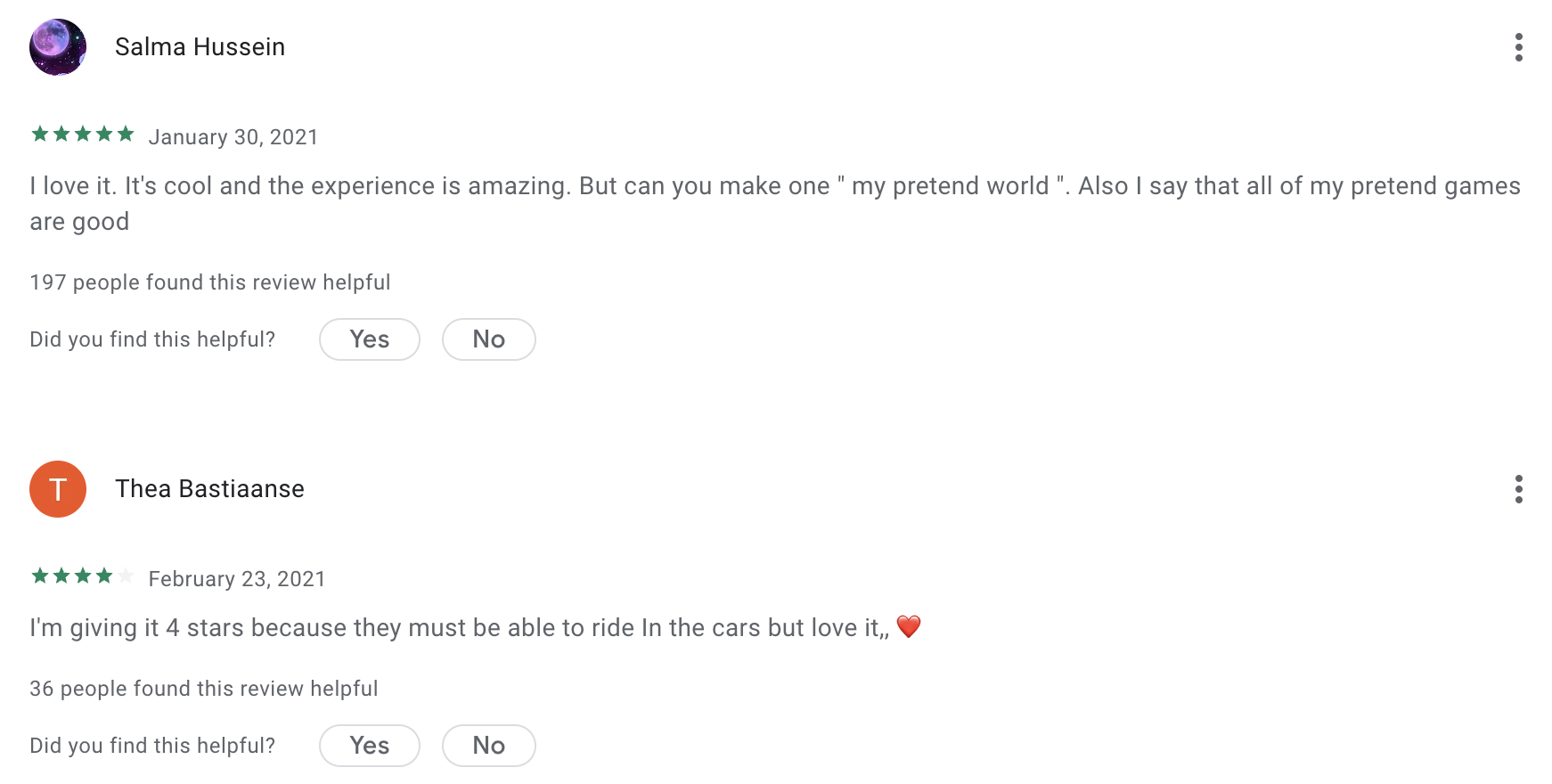
Pixalate’s Trust and Safety Advisory Board was created to bring in individuals with experience using child-directed apps in the classroom to review and assess which apps are child-directed. This manual review process serves to quality check Pixalate’s automated review process. See our full methodology for more information.
Disclaimer
This blog post published by Pixalate is available for informational purposes only and is not considered legal advice. By viewing this blog post, the reader understands and agrees that there is no attorney-client relationship between the reader and the blog publisher. The blog should not be used as a substitute for legal advice from a licensed professional attorney in the applicable jurisdiction(s), and readers are urged to consult their own legal counsel on any specific legal questions concerning any specific situation. The content of this blog post reflects Pixalate's opinions with respect to factors that Pixalate believes may be useful to the digital media industry. Pixalate's opinions are just that, opinions, which means that they are neither facts nor guarantees; and this blog post is not intended to impugn the standing or reputation of any entity, person or app, but instead, to report findings pertaining to mobile and Connected TV (CTV) apps.
*By entering your email address and clicking Subscribe, you are agreeing to our Terms of Use and Privacy Policy.
These Stories on Mobile
*By entering your email address and clicking Subscribe, you are agreeing to our Terms of Use and Privacy Policy.

Disclaimer: The content of this page reflects Pixalate’s opinions with respect to the factors that Pixalate believes can be useful to the digital media industry. Any proprietary data shared is grounded in Pixalate’s proprietary technology and analytics, which Pixalate is continuously evaluating and updating. Any references to outside sources should not be construed as endorsements. Pixalate’s opinions are just that - opinion, not facts or guarantees.
Per the MRC, “'Fraud' is not intended to represent fraud as defined in various laws, statutes and ordinances or as conventionally used in U.S. Court or other legal proceedings, but rather a custom definition strictly for advertising measurement purposes. Also per the MRC, “‘Invalid Traffic’ is defined generally as traffic that does not meet certain ad serving quality or completeness criteria, or otherwise does not represent legitimate ad traffic that should be included in measurement counts. Among the reasons why ad traffic may be deemed invalid is it is a result of non-human traffic (spiders, bots, etc.), or activity designed to produce fraudulent traffic.”

