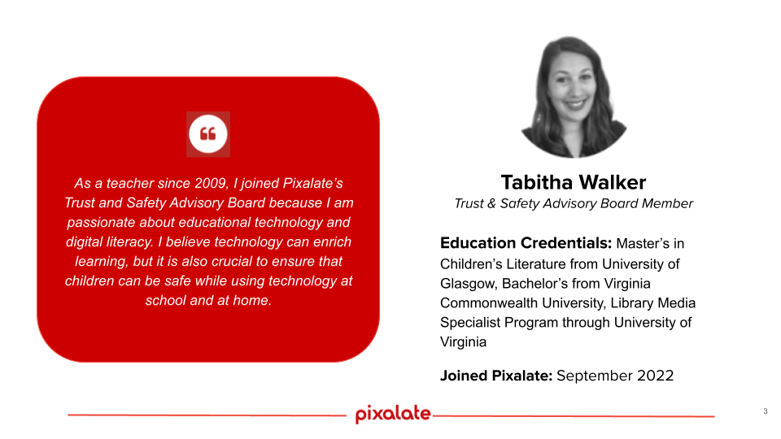Welcome to Pixalate’s CTV & Mobile App Manual Reviews According to COPPA, a series containing the detailed factors the Trust & Safety Advisory Board educators used to assess an app’s child-directedness.
The educators manually review thousands of mobile apps available in the Google Play & Apple App Stores as well as connected TV (CTV) apps from the Roku Channel Store and Amazon Fire TV App Store using the COPPA Rule factors shown below & make those results available to the public at ratings.pixalate.com.
This post takes a look at a game which is available from the Google Play Store. Our reviewer discusses how the subjective factors set forth in the COPPA Rule apply to the app and factor into the reviewer's determination as to whether the app is child-directed or general audience (i.e., it is not targeting children).
Manually reviewed in this post
The 10 COPPA Rule factors
The teacher will indicate the factors they relied upon in their assessment using the 10 factors shown below that reflect the 10 child-directed factors in the COPPA Rule.

Reviewed by: Tabitha Walker
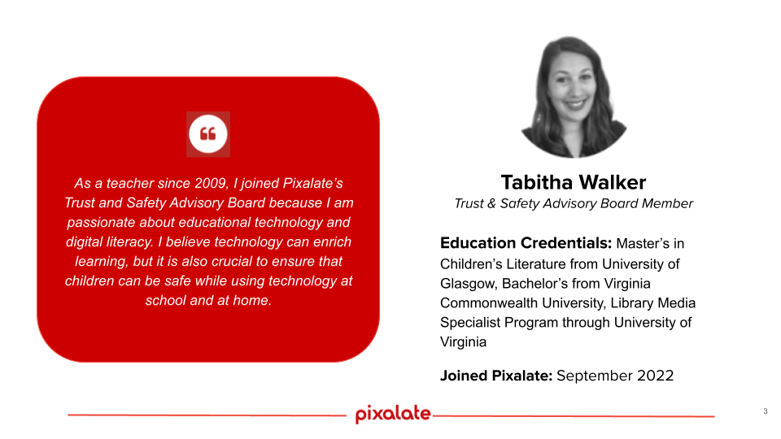
Manual Review: Skater Boy
Likely audience after manual review


- Google Developer: Neworld Games
- Google Bundle ID: com.game.SkaterBoy
- Privacy Policy
- Tabitha’s Take: Players skateboard around a variety of different environments, doing different tricks and avoiding obstacles.
COPPA factors used to determine audience
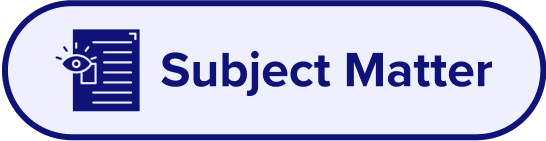
Skater Boy allows players to virtually ride a skateboard around town, performing jumps and tricks while collecting coins and trophies. Players can control the speed of the skateboard and jumps can trigger different tricks, such as other types of slides down railings. As the player progresses through the levels different environments are unlocked, including a town, forest, cemetery, and playground. Each environment contains its unique obstacles to avoid crashing into or can be used to perform different moves with the skateboard.
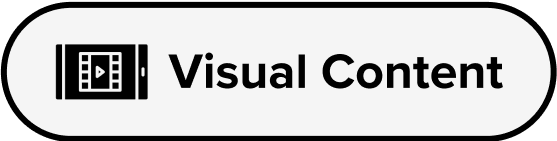 and
and 
The graphics are pretty basic, lacking the refinement that would appeal to older audiences. The background, for the most part, remains static behind the skateboarding path and the same basic obstacles (steps, trash cans, etc) are consistently repeated throughout the levels. Players cannot change the avatar, and it is, in fact, one singular skater boy that can be played. The boy has a somewhat evil-looking grin with angry-looking eyebrows that rest on top of his backward baseball cap. After completing the level he smugly poses with his skateboard. He gives off middle school bully vibes and is exactly the type of skater boy that most would say “see you later boy” to (I promise the Avril Lavigne lyrics are out of my system now).
Moving the boy forward triggers an animation of his foot propelling the skateboard, which allows the users to see how their actions influence the speed of the character on the screen. This helps younger players connect their actions to the gameplay. Other small animations, such as spinning stars and flying birds add more engagement for younger players.
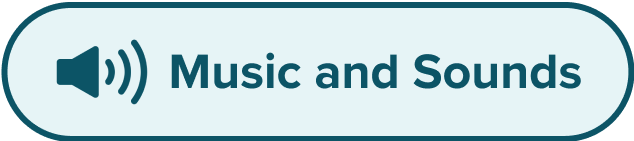
The background music sounds like it is straight out of an 80s TV show, which matches the visual aesthetic of the app. There are also plenty of sound effects throughout the game play such as dinging when collecting stars or trophies or the skateboard wheels grinding along the path. My personal favorite is the character yelling “ahhh” when he runs into an obstacle causing him to fall off the skateboard.

Upon completing the level a score is given based on how well the player did. The amount of collected stars and trophies, along with the amount and type of different skateboard tricks seem to contribute to the score. Replaying levels offers opportunities to set new high scores. Continuing to advance through the levels unlocks new levels and environments. This simple incentive system makes it easy for children to play, without having to follow along with any extra coins or currency that are used to purchase additional items and ensures that all levels are passable without having to purchase any extra items.

Video ads are played between levels and banner ads are displayed across the top of the screen any time a level is not actively being played. Most of the ads seem to be more than other mixed audience apps or general audience products and services.
 and
and 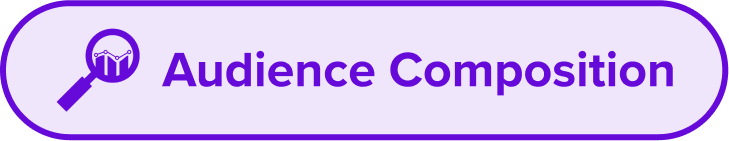
Skater Boy is rated E in the US app store and PEGI 3 in the European Google Play Store. It is not available in the Apple App Store. While the description doesn’t specifically address kids, it does mention that the game “is so easy but super fun” and “to play is very easy.” This emphasis on the ease of gameplay implies that children would easily be able to play and may even put off some adults who are looking for more challenging games.
While most reviews do seem to be written by children, they range from upper elementary to high school. This provides a mix of reviewers over and under 13 years old, which reflects the mixed audience appeal of this game.
Privacy
According to the privacy policy, which does not list a publication date, Neworld Games does not intend users under 16 to use their app. However, they do not have an age gate in place to ensure that minors do not have access to their games. They mention a list of the age users must be to play their games, but no such list can be found in their privacy policy. They do indicate that they collect personal information and that they may share information with their affiliates and third parties, including cross-border sharing of information to partners in other countries.
Find Pixalate's full catalogue of reviews in our CTV and Mobile App Review Page
Screenshots of Skater Boy






About Pixalate’s Trust & Safety Advisory Board
Pixalate’s Trust and Safety Advisory Board was created to bring in individuals with experience using child-directed apps in the classroom to review and assess which apps are child-directed. This manual review process serves to quality check Pixalate’s automated review process. See our full methodology for more information.
Disclaimer
This blog post published by Pixalate is available for informational purposes only and is not considered legal advice. By viewing this blog post, the reader understands and agrees that there is no attorney-client relationship between the reader and the blog publisher. The blog should not be used as a substitute for legal advice from a licensed professional attorney in the applicable jurisdiction(s), and readers are urged to consult their own legal counsel on any specific legal questions concerning any specific situation. The content of this blog post reflects Pixalate's opinions with respect to factors that Pixalate believes may be useful to the digital media industry. Pixalate's opinions are just that, opinions, which means that they are neither facts nor guarantees; and this blog post is not intended to impugn the standing or reputation of any entity, person or app, but instead, to report findings pertaining to mobile and Connected TV (CTV) apps.