
At Pixalate, we pride ourselves on first-class customer support that provides detailed fraud insights, analysis, and answers to media quality questions. As part of our work in helping clients prevent cross-channel ad fraud, we are releasing a self-service portal to give clients 24/7 access to this information.
The Customer Portal works in tandem with our detailed dashboards and our dedicated customer success staff; the three services form the most complete fraud monitoring, prevention, and analysis in the marketplace.
The Customer Support Portal was created based on client feedback and includes:
Detailed information about our Analytics, Blocking, and Media Ratings Terminal (MRT) products
General information and FAQs
The Customer Support Portal brings our customers another tool to further their effective cross-channel fraud prevention. The fraud landscape is constantly changing, and, to keep our customers at the forefront, we have created the portal to provide:
Transparency: Customers have direct access to detailed information about Pixalate’s fraud solutions and product features
Empowerment: The Customer Support Portal enables clients to learn independently about our fraud capabilities
Best practices: Customers can rely on the Customer Support Portal as a “source of truth” which will always contain the most up-to-date information about Pixalate’s full suite of products and their adherence to industry standards
Preventing fraud across display, mobile, in-app and video channels requires solutions that employ multiple parallel approaches. Our Customer Support Portal is one example of how Pixalate builds services that coordinate to meet business needs while growing media quality.
Want to learn more about Pixalate’s products? Schedule a demo:
More information about the Customer Support Portal can be found below:
The Analytics section in the Customer Support Portal includes information about:
Onboarding and integration
Detailed information about the various reports included in Analytics
FAQs
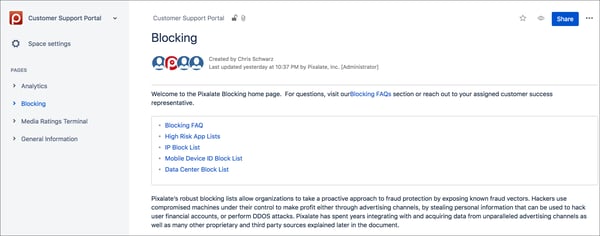
The Blocking section in the Customer Support Portal includes information about:
Overview and schema of all pre-bid blocklists
Best practices for implementing and maintaining all pre-bid blocklists
FAQs about Pixalate’s pre-bid Blocking
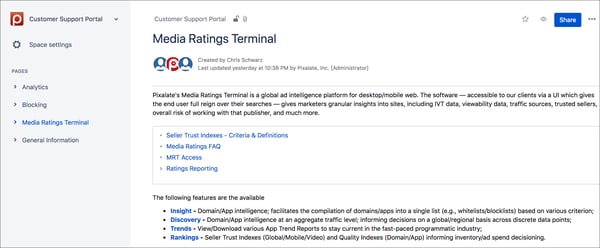
The Media Ratings Terminal (MRT) section in the Customer Support Portal includes information about:
Breakdown of all insights provided in the MRT, including domain and app insights
How to create custom dashboards
Understanding our App Trend Reports
Seller Trust Index criteria and definitions
FAQs about the Media Ratings Terminal
Schedule a demo to learn more about Pixalate’s solutions and commitment to eradicating ad fraud:
*By entering your email address and clicking Subscribe, you are agreeing to our Terms of Use and Privacy Policy.
These Stories on Company News
*By entering your email address and clicking Subscribe, you are agreeing to our Terms of Use and Privacy Policy.

Disclaimer: The content of this page reflects Pixalate’s opinions with respect to the factors that Pixalate believes can be useful to the digital media industry. Any proprietary data shared is grounded in Pixalate’s proprietary technology and analytics, which Pixalate is continuously evaluating and updating. Any references to outside sources should not be construed as endorsements. Pixalate’s opinions are just that - opinion, not facts or guarantees.
Per the MRC, “'Fraud' is not intended to represent fraud as defined in various laws, statutes and ordinances or as conventionally used in U.S. Court or other legal proceedings, but rather a custom definition strictly for advertising measurement purposes. Also per the MRC, “‘Invalid Traffic’ is defined generally as traffic that does not meet certain ad serving quality or completeness criteria, or otherwise does not represent legitimate ad traffic that should be included in measurement counts. Among the reasons why ad traffic may be deemed invalid is it is a result of non-human traffic (spiders, bots, etc.), or activity designed to produce fraudulent traffic.”

