Accessing the Media Ratings Terminal
The Media Ratings Terminal can be accessed at: https://ratings.pixalate.com.
Login Credentials
Anybody can create a free account to access the MRT but data points available for viewing are limited, as well as certain sections of the terminal. An account can be created at: https://account.pixalate.com/signup.
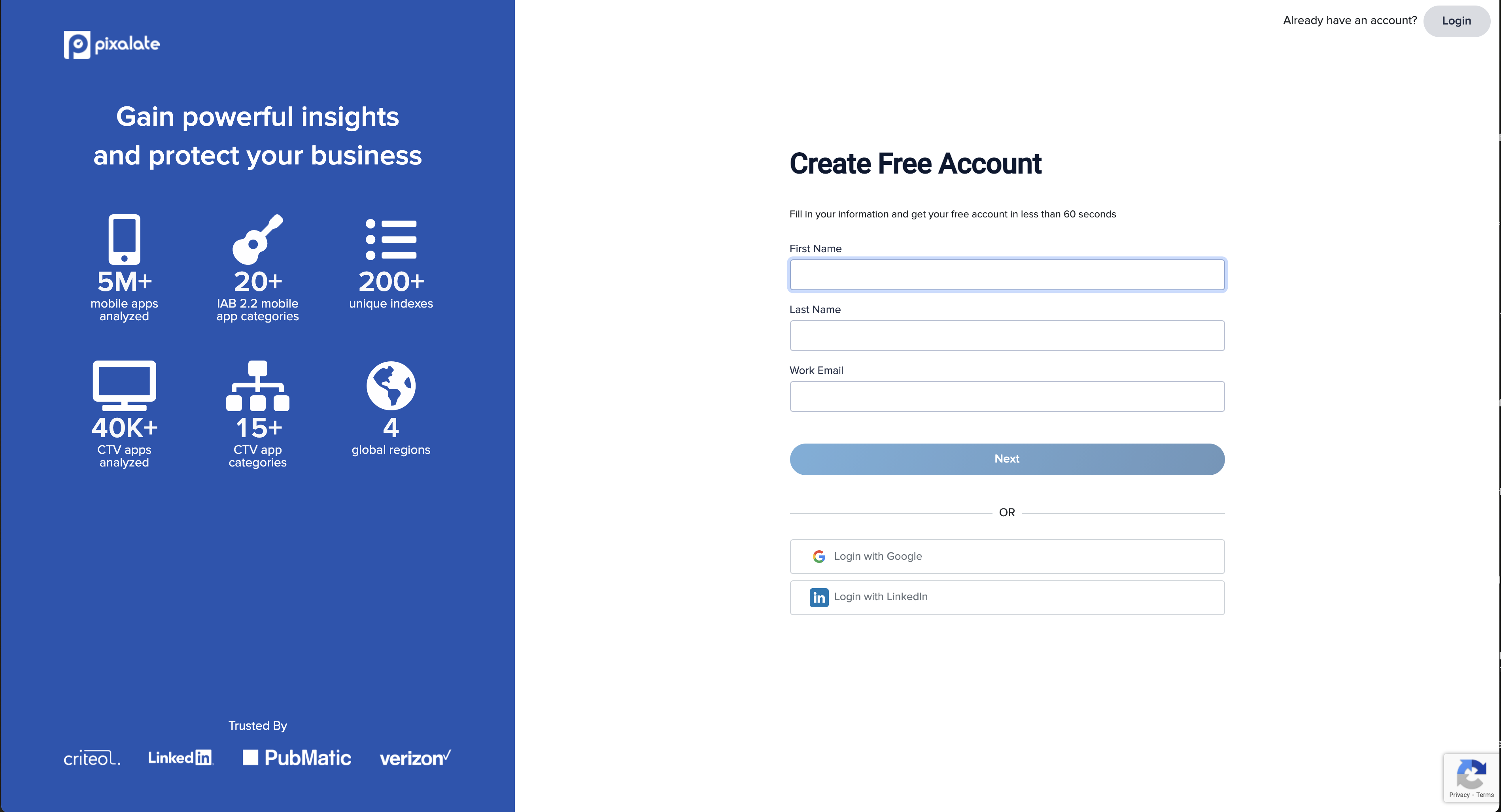
MRT Enterprise clients will be sent an email invitation to continue the registration process, which includes setting up their password and, in some cases, provide details about their company and their role.
The same credentials used to access the Analytics Platform UI are used to access the Media Ratings Terminal Platform UI.
Access all your services at https://account.pixalate.com
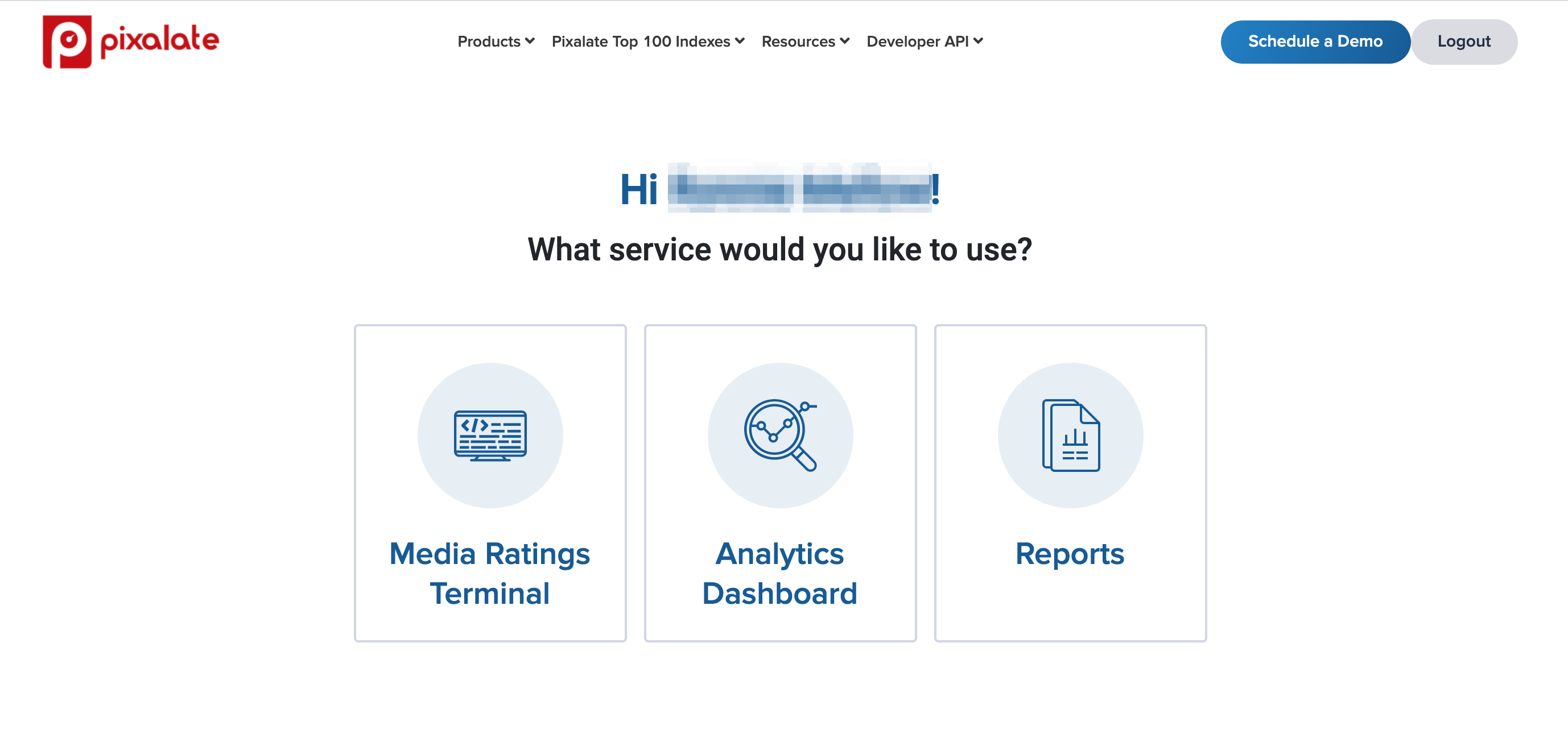
Credentials Management
A password reset may be requested from the Media Ratings Terminal login page as presented below.
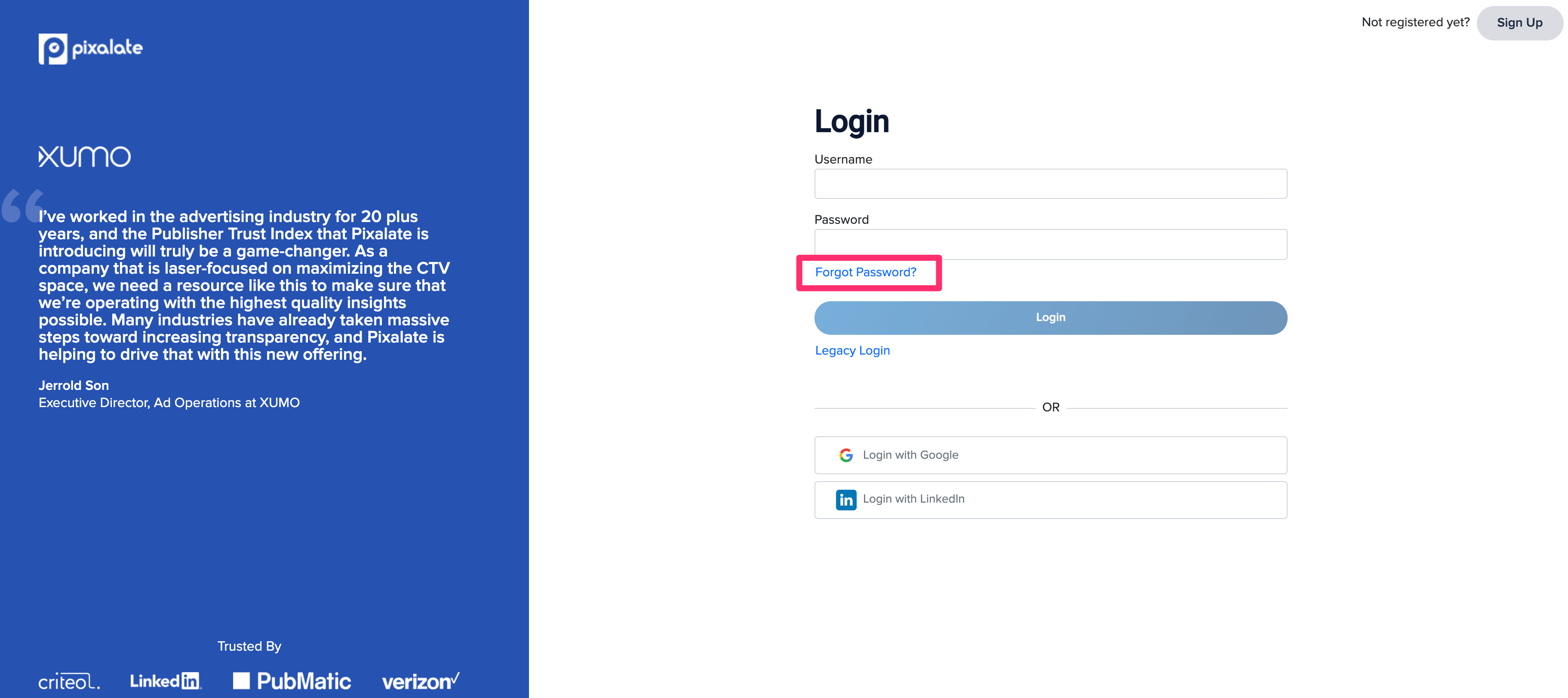
Password changes may also be requested within the Media Ratings Terminal Platform UI by accessing the 'Account Settings' tab via the user id at the top right corner of the UI and selecting the 'Security' option from the 'Account Settings' dropdown menu provided.
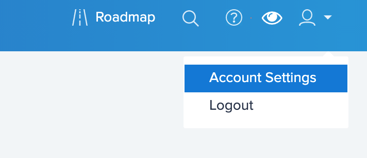

In the event you are unable to access the Media Ratings Terminal or Analytics platform via the credentials provided or you are seeking to change or disable the account credentials, please contact your dedicated Pixalate Customer Success representative.
