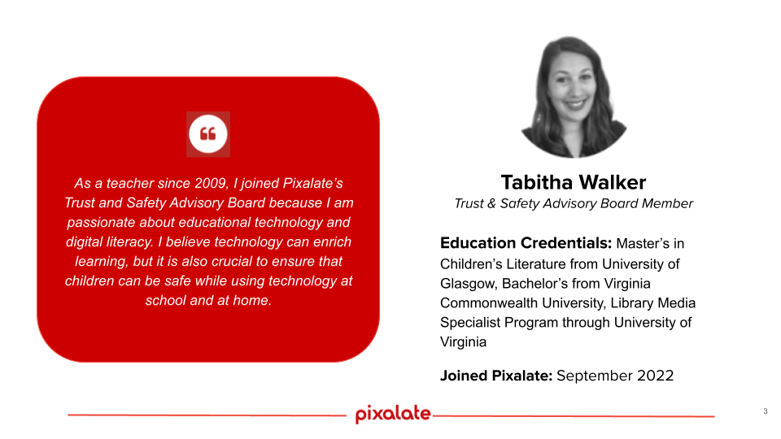Welcome to Pixalate’s CTV & Mobile App Manual Reviews According to COPPA, a series containing the detailed factors the Trust & Safety Advisory Board educators used to assess an app’s child-directedness.
The educators manually review thousands of mobile apps available in the Google Play & Apple App Stores as well as connected TV (CTV) apps from the Roku Channel Store and Amazon Fire TV App Store using the COPPA Rule factors shown below & make those results available to the public at ratings.pixalate.com.
This post takes a look at a game which is available from the Amazon Fire TV App Store. Our reviewer discusses how the subjective factors set forth in the COPPA Rule apply to the app and factor into the reviewer's determination as to whether the app is child-directed or general audience (i.e., it is not targeting children).
Manually reviewed in this post
The 10 COPPA Rule factors
The teacher will indicate the factors they relied upon in their assessment using the 10 factors shown below that reflect the 10 child-directed factors in the COPPA Rule.

Reviewed by: Tabitha Walker
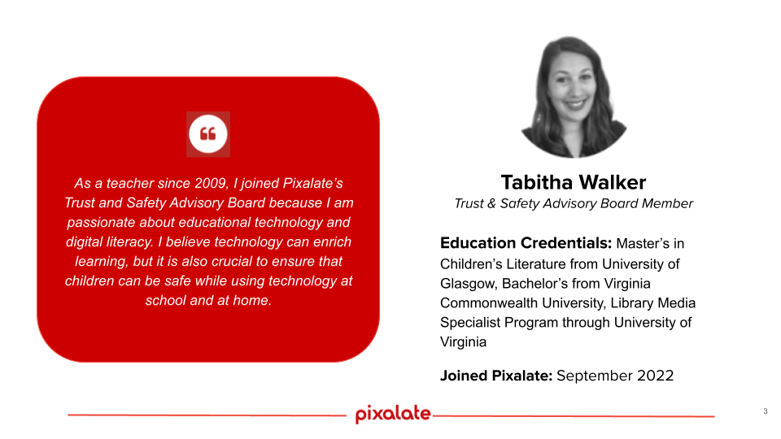
Manual Review: Gravity Sprint
Likely audience after manual review


- Fire TV Developer: Stany2011
- Fire TV Bundle ID: B07JJGB3PW
- Privacy Policy - No privacy policy listed
- Tabitha’s Take: A virtual world that brings to life the Scribble Scrubbie/ Washimal toys for children.
COPPA factors used to determine audience
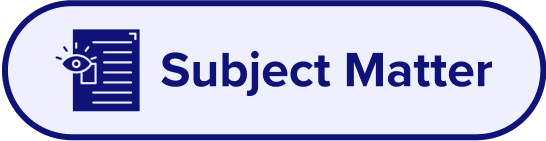
Gravity Sprint is an endless runner game, where rather than jumping to avoid obstacles, gravity can be reversed. With a click of the remote the little alien moves from running across the bottom of the screen to upside down across the top of the course. Obstacles are placed at the top and bottom, so gravity must be constantly changed to continue without hitting an obstacle.
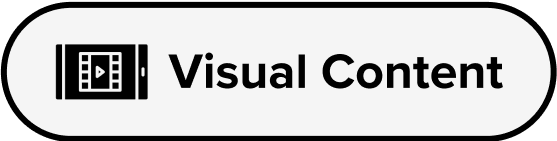 and
and 
The visuals and animations are appealing to children and adults, with cute little alien avatars and otherworldly landscapes. Small animations, such as spinning stars or falling spikes, increase children’s engagement with the game. The avatar and setting can be customized, with options becoming available as players progress through the game or log in daily.
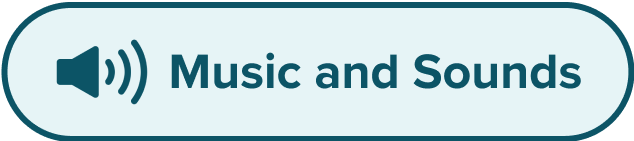
The background music is a bit repetitive, and would likely appeal more to children than adults. There are limited sound effects during gameplay. Most notably, the gravity switch does not have any accompanying sound, which is something that might detract the interest of children.

After running out of lives, a score is earned based on how far the player has made it and how many stars are collected during gameplay. This is a bit more of an intrinsic reward, challenging players to continue to play to do better and beat their high scores.
Logging in to play each day is also incentivized. Different avatars and worlds can be earned by logging in for a certain number of days.

Video ads play in transitions between gameplay, and additional ads can be viewed to continue playing after all lives have been lost. These ads seem to be for a mixture of general audience and mixed audience apps, items, and services.
 and
and 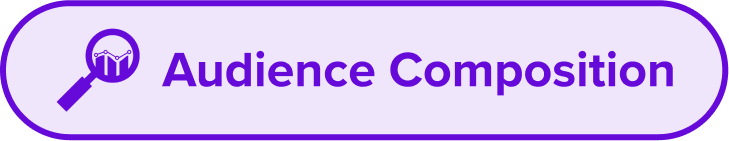
This app is rated “Guidance Suggested” on the Amazon App Store. This rating means that it is considered “appropriate for most users” but may contain information or collect data that might not be suitable for all ages.
Reviews reflect that many children are using the app, with many reviews from parents and grandparents mentioning their kids/grandkids playing the game.
Privacy
The developer did not provide a privacy policy or any privacy information to the Amazon App Store page. The only information listed is the application permissions which list the following permissions:
- Access information about networks
- Access information about Wi-Fi networks
- Open network sockets
- Read from external storage
- Write to external storage
- Allows sending in-app billing requests and managing in-app billing transactions
Find Pixalate's full catalogue of reviews in our CTV and Mobile App Review Page
Screenshots of Gravity Sprint



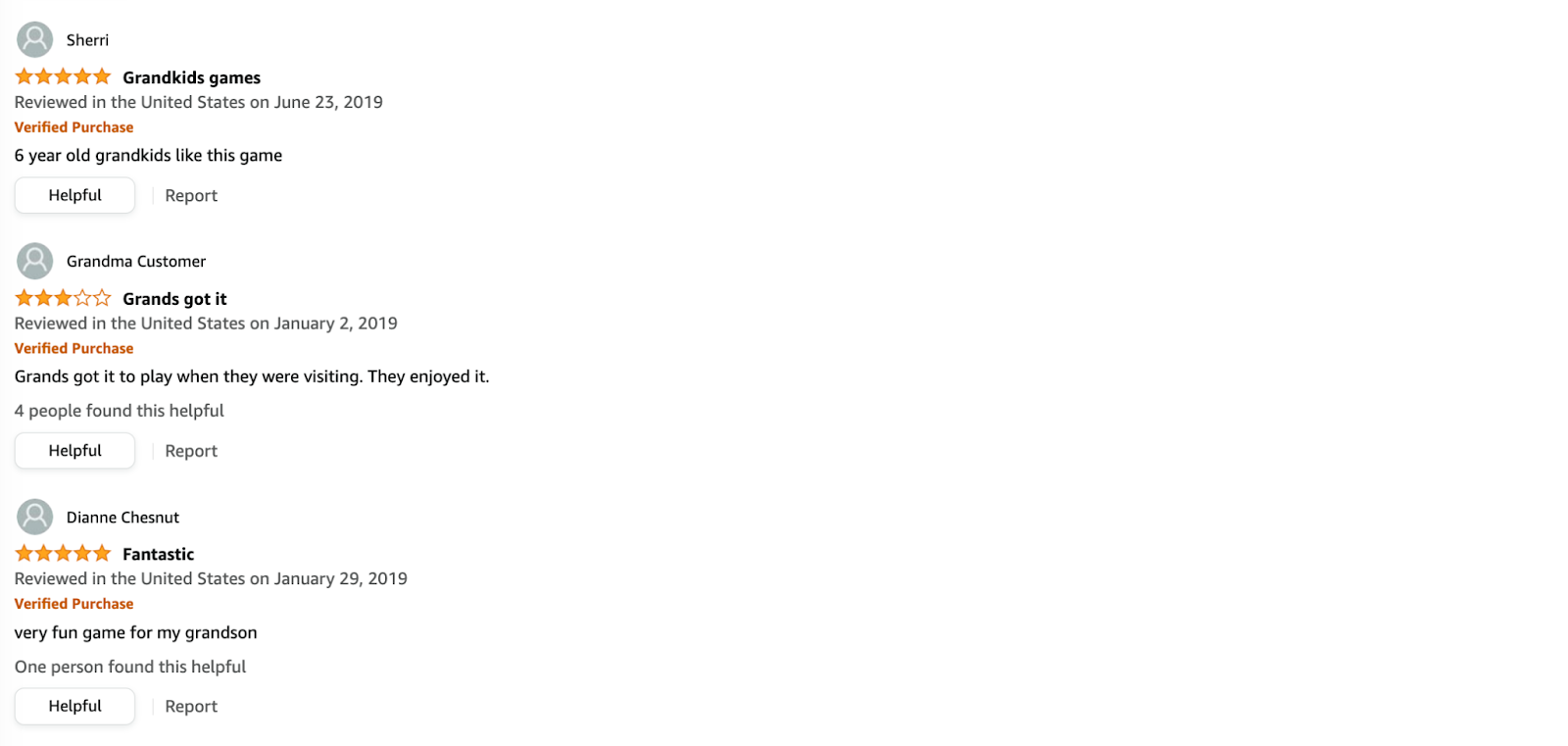
About Pixalate’s Trust & Safety Advisory Board
Pixalate’s Trust and Safety Advisory Board was created to bring in individuals with experience using child-directed apps in the classroom to review and assess which apps are child-directed. This manual review process serves to quality check Pixalate’s automated review process. See our full methodology for more information.
Disclaimer
This blog post published by Pixalate is available for informational purposes only and is not considered legal advice. By viewing this blog post, the reader understands and agrees that there is no attorney-client relationship between the reader and the blog publisher. The blog should not be used as a substitute for legal advice from a licensed professional attorney in the applicable jurisdiction(s), and readers are urged to consult their own legal counsel on any specific legal questions concerning any specific situation. The content of this blog post reflects Pixalate's opinions with respect to factors that Pixalate believes may be useful to the digital media industry. Pixalate's opinions are just that, opinions, which means that they are neither facts nor guarantees; and this blog post is not intended to impugn the standing or reputation of any entity, person or app, but instead, to report findings pertaining to mobile and Connected TV (CTV) apps.